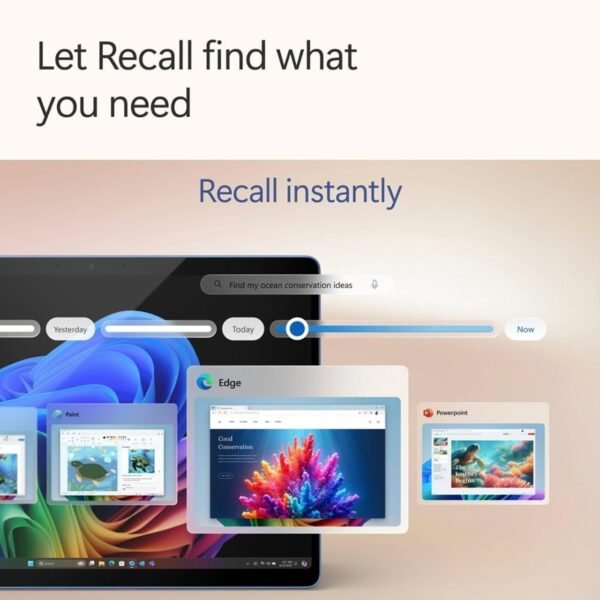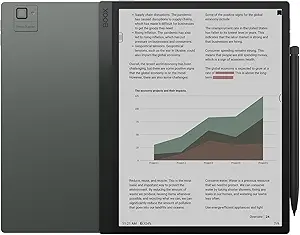Microsoft Surface Pro 11 review exploring AI features, display quality, and performance
Microsoft Surface Pro 11 review exploring AI features, display quality, and performance
- Exceptional Performance: The device handles multitasking seamlessly, even with resource-heavy applications, thanks to its powerful Snapdragon X Plus processor.
- Stunning Display Quality: The vibrant 13″ PixelSense touchscreen delivers crisp visuals with sharp resolution and smooth responsiveness.
- Impressive Battery Efficiency: It offers remarkable all-day battery life, making it ideal for professionals on the move.
- Enhanced Security Features: Facial recognition adds an extra layer of convenience and safety for quick and secure access.
- Lightweight and Portable: Weighing under 2 lbs, it’s incredibly easy to carry while still offering a premium build.
As an Amazon Associate I earn from qualifying purchases.
Description
Sleek Design and Build Quality
The Microsoft Surface Pro 11, featuring a 13-inch PixelSense LCD display, instantly grabs attention with its minimalist and premium design. It feels lightweight at just 1.97 lbs, making it perfect for travel or frequent commutes. The black finish adds a touch of sophistication, and the near edge-to-edge screen maximizes screen real estate. I immediately appreciated how thin and portable it is, sliding effortlessly into my backpack without taking up much space. One thing to note, though, is that while the build feels solid, the aluminum casing can smudge easily, so I found myself constantly wiping it down.
The kickstand is a game-changer. Adjusting it for different angles was seamless, whether I was typing, drawing, or streaming. However, the lack of additional ports beyond the two USB-C slots may frustrate users who juggle multiple peripherals. An adapter became a quick necessity in my setup.
Immersive Display and Touch Experience
The display is undeniably one of this device’s most impressive features. Boasting a 2880 x 1920 resolution and 120Hz dynamic refresh rate, it delivers sharp visuals with vibrant colors. Watching movies or editing photos on the PixelSense Flow screen felt immersive, with the 1200:1 contrast ratio making darker scenes pop. I noticed how fluid and responsive the touchscreen was, especially when sketching with a stylus.
However, if you’re someone who works outside often, the glossy finish of the screen might be a bit reflective under direct sunlight. I found myself adjusting my position several times to avoid glare. Still, the 120Hz refresh rate made navigating between apps and scrolling through documents feel silky smooth.
Performance and Productivity Boost
Powered by the 10-core Qualcomm Snapdragon X Plus processor, this AI-driven PC is an absolute beast for multitasking. I opened multiple heavy apps, including photo-editing software, and the device didn’t flinch. The 45 TOPS NPU performance brought a noticeable difference when using AI features like real-time translation and transcription.
The 4.5 trillion operations per second capability of the AI processor is not just jargon—it genuinely made activities like video calls with auto eye-gaze correction and image editing feel futuristic. However, I did notice that some apps not optimized for ARM processors ran slower than expected. This isn’t a dealbreaker, but something to keep in mind if you rely heavily on legacy software.
Key Benefits
- Incredible touchscreen display with 120Hz refresh rate.
- Powerful AI capabilities for productivity and creativity.
- Lightweight and highly portable design.
- Seamless multitasking with optimized power efficiency.
Areas for Improvement
- Limited to two USB-C ports, requiring adapters for more connectivity.
- Reflective screen can be problematic in bright environments.
- Some software compatibility issues due to ARM architecture.
Security and Connectivity
Security is a strong suit for this device. The facial recognition feature worked flawlessly every time I unlocked it, and the password protection system felt robust. I didn’t have to worry about sensitive work files being compromised.
On the connectivity front, the inclusion of Wi-Fi 6 is a welcome addition. I experienced lightning-fast internet speeds, even with multiple devices connected to the same network. The dual USB-C ports were handy for connecting 4K monitors during work sessions, though I wished for at least one USB-A port or an SD card slot.
Competing Products
Comparing it to its market rivals, the Apple iPad Pro and Samsung Galaxy Tab S9, the Surface Pro 11 holds its own. The PixelSense Flow display rivals the Liquid Retina XDR display of the iPad Pro, but Apple’s ecosystem integration gives the iPad a slight advantage in terms of app compatibility. On the other hand, Samsung’s AMOLED screen on the Tab S9 feels richer in contrast, though its 120Hz refresh rate matches the Surface Pro 11.
Where the Surface Pro 11 shines is its AI functionality. Neither the iPad nor the Tab S9 offers the same level of AI-driven multitasking features, like auto eye-gaze correction or real-time transcription. However, both competitors provide better accessory ecosystems, particularly in terms of keyboard attachments and styluses, which feel more polished than the Surface’s offerings.
Price Performance
In terms of value for money, the Surface Pro 11 is a worthy investment for users who prioritize AI-driven productivity and high-end performance. Its cutting-edge processor and immersive display justify the price tag, especially if you’re a professional looking for a device that’s equally adept at handling creative and work tasks. That said, if you’re on a tight budget, you might want to consider an older Surface Pro model or a competing tablet with fewer bells and whistles.
Overall, this device fits right into the category of affordable quality for those who want to future-proof their tech setup without compromising on performance.
Additional information
| Standing screen display size | 13 Inches |
|---|---|
| Screen Resolution | 2880×1920 pixels |
| Max Screen Resolution | 2880×1920 |
| Processor | 3.4 GHz |
| Chipset Brand | Qualcomm |
| Card Description | Integrated |
| Wireless Type | 802.11ax |
| Brand | Microsoft |
| Series | Surface Pro 11 |
| Item model number | Surface Pro 11 |
| Operating System | Windows 11 Professional |
| Item Weight | 5 pounds |
| Product Dimensions | 20 x 8 x 20 inches |
| Item Dimensions LxWxH | 20 x 8 x 20 inches |
| Color | Black |
| Processor Brand | Qualcomm |
| Batteries | 4 12V batteries required. (included) |