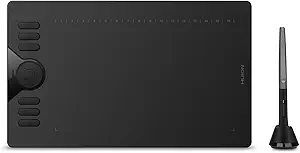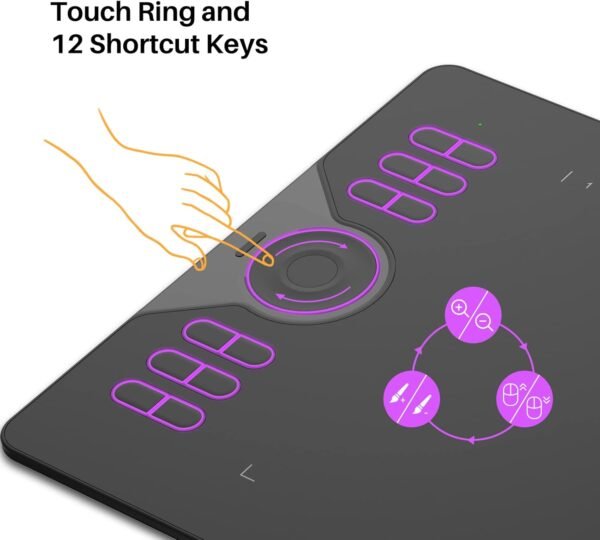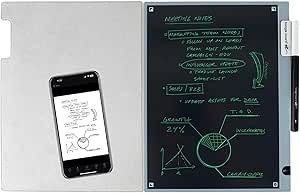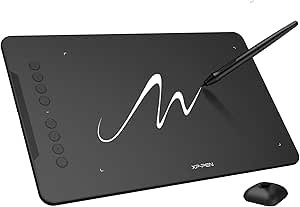Review of HUION HS610 Drawing Tablet with Stylus for Digital Art Enthusiasts
Review of HUION HS610 Drawing Tablet with Stylus for Digital Art Enthusiasts
- Incredible pressure sensitivity with 8192 levels ensures precise and smooth strokes, making artwork feel natural and effortless.
- The battery-free stylus eliminates the hassle of charging, allowing uninterrupted focus during creative sessions.
- Lightweight and portable design makes it convenient to carry around and perfect for on-the-go use.
- The customizable touch ring and shortcut keys significantly enhance workflow efficiency, offering a seamless user experience.
- Tilt functionality allows more dynamic and realistic drawing by mimicking traditional pencil techniques.
As an Amazon Associate I earn from qualifying purchases.
Description
Design and Build Quality
The HUION Drawing Tablet HS610 immediately caught my attention with its sleek, portable design. At just 8mm thick and weighing 600 grams, I found it incredibly easy to carry around, whether I was working at home or heading to a café for a change of scenery. The 10 x 6.25-inch active area offers plenty of room to sketch, edit, or design without feeling cramped. What stood out the most for me was the smooth and matte surface, which mimics the texture of paper and makes drawing feel natural. Its build feels sturdy, and despite its lightweight nature, it doesn’t scream “fragile.”
The 12 customizable press keys and the multi-functional touch ring are thoughtfully positioned, offering easy access without interrupting the creative flow. I configured the keys to shortcuts I use frequently, like undo, zoom, and brush size adjustment, which sped up my workflow significantly.
Performance and Features
Testing the 8192 levels of pressure sensitivity on the battery-free stylus was an absolute delight. The pen responded effortlessly to varying pressure, giving me precise control over line thickness and shading. The 5080 LPI pen resolution ensures high accuracy, and even minute details are captured beautifully. I also tried the ±60° tilt function, which added a whole new layer of realism to my sketches, especially when mimicking natural pencil strokes or brush angles.
The touch ring felt like a game-changer. I could zoom in and out of my canvas or adjust brush sizes with just a flick, and it worked flawlessly. Whether I was sketching a concept design or editing photos, the instant responsiveness of the tablet was commendable.
It’s worth mentioning that the battery-free stylus eliminates the hassle of charging, which is a massive plus for someone like me who often forgets to charge devices. The pen feels comfortable to hold, and its light weight ensures that long creative sessions don’t lead to hand fatigue.
Compatibility
One of the standout features of this tablet is its versatile compatibility. It works seamlessly with Windows, macOS, and even Android devices (OS 6.0 or later). This means I could connect it to my phone or tablet when I didn’t feel like setting up my laptop. I found it especially handy for quick sketches on the go.
It supports a wide range of software, including Adobe Photoshop, Illustrator, CorelDRAW, and Sketchbook, to name a few. I tested it with Photoshop and was impressed with how fluid the strokes were, even with more complex brushes. For digital note-taking, it worked brilliantly with OneNote as well.
Positives
Here are some key benefits I noticed while using the product:
- High pressure sensitivity (8192 levels) offers precise control over strokes.
- Tilt functionality mimics natural drawing techniques.
- Battery-free stylus means no interruptions due to charging.
- Lightweight and portable design makes it travel-friendly.
- Wide compatibility with various operating systems and creative software.
Areas for Improvement
Despite its impressive performance, there are a few drawbacks worth noting:
- The touch ring, though functional, can feel overly sensitive at times.
- No wireless connectivity, which could have added convenience for some users.
- The pen holder feels a bit flimsy and might not last long.
Competing Products
In comparison to other products like the Wacom Intuos Pro or the XP-Pen Deco Pro, the HUION HS610 holds its own quite well. While the Wacom tablet offers wireless functionality and a more premium build, it comes at a significantly higher price point. On the other hand, the XP-Pen has a similar price range but lacks the touch ring feature, which I found indispensable.
The HUION tablet excels in its portability and Android compatibility, which are areas where some competitors fall short. That said, if you’re looking for a tablet with wireless features, you might lean toward Wacom despite the higher cost.
Worth Every Penny
From a price-performance perspective, the HUION HS610 offers excellent value. It balances affordability with a feature-rich experience, making it an ideal choice for beginners and professionals alike. While it’s not perfect, its robust feature set makes it a strong contender in the mid-range graphic tablet market.
For anyone seeking a reliable, portable option for digital art, animation, or design, this tablet is definitely worth considering. After using it extensively, I can confidently say that it feels like a smart investment for creatives who want a blend of functionality and affordability.
Additional information
| Product Dimensions | 6.25 x 10 x 0.04 inches |
|---|---|
| Item Weight | 1.32 pounds |
| Item model number | HS610 |
| Manufacturer | ShenZhen Huion Animation Technology Co., LTD |
| Country of Origin | China |