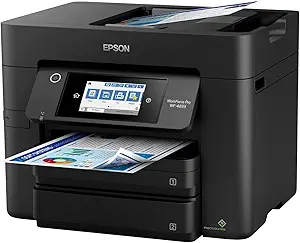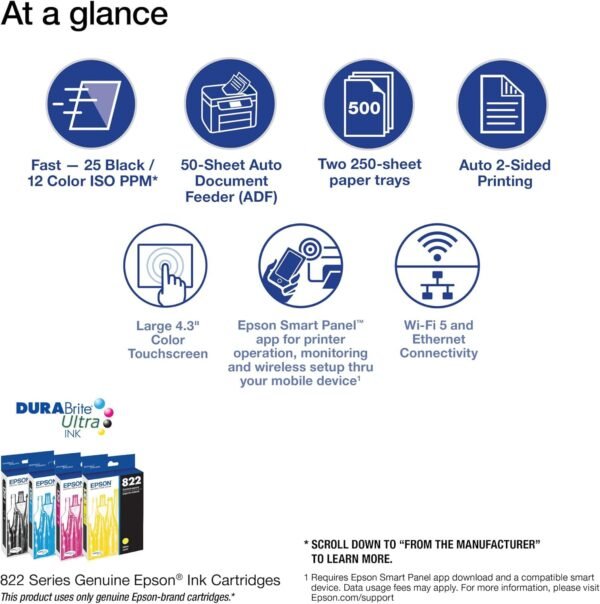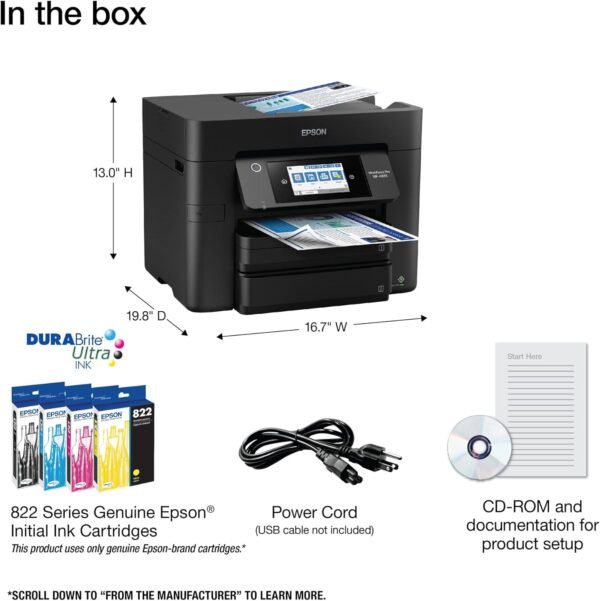Epson WorkForce Pro WF-4833 review exploring its performance, features, and wireless printing capabilities
Epson WorkForce Pro WF-4833 review exploring its performance, features, and wireless printing capabilities
- The touchscreen interface is incredibly responsive and user-friendly, making navigation through features seamless and efficient.
- The automatic duplex printing saves both time and paper, an essential feature for frequent users.
- Wireless connectivity is dependable, enabling smooth printing from smartphones and other devices without interruptions.
- The print quality is consistently sharp, with vivid colors and precise details, suitable for both professional and personal use.
- Fast printing speeds, especially for black-and-white documents, make it ideal for high-volume tasks.
As an Amazon Associate I earn from qualifying purchases.
Description
Advantages of a Versatile All-In-One Printer
Testing the Epson Workforce Pro All-in-One WF-4833 felt like exploring a treasure trove of features packed into a single device. From its 4-in-1 functionality—printing, copying, scanning, and faxing—to its high-speed performance, this printer seems ready to tackle most office tasks. The 4.3-inch color touchscreen display stood out for me; customizing shortcuts for frequently used features made navigating much easier. Whether it’s printing monochrome pages at a brisk 25ppm or color documents at 12ppm, the speed is impressive for an inkjet printer.
I also appreciated its 4800 x 2400 dpi resolution, which made both text and color images sharp and vibrant. The inclusion of automatic duplex printing is another win, helping conserve both time and paper. Wireless connectivity options, including mobile cloud printing, made it convenient to print directly from my phone without juggling extra cables. The printer’s PrecisionCore Heat-Free Technology is a game-changer, delivering consistent performance while reducing downtime. These features make it a solid choice for anyone needing a reliable office companion.
- 4-in-1 functionality consolidates multiple devices into one.
- Automatic duplex printing saves paper and reduces waste.
- Wireless options support mobile printing and remote access.
- Customizable touchscreen shortcuts simplify repetitive tasks.
Drawbacks That Might Make You Pause
While the WF-4833 has many strengths, there are a few areas for improvement that became apparent during my time with it. The printer is not the lightest, weighing around 22.5 pounds, which might make it less portable for smaller office spaces. Additionally, I found the ink cartridges to run out faster than expected, especially during heavier workloads. Though the initial print quality is excellent, maintaining that quality over extended use might require frequent cartridge replacements.
The paper tray, with its 500-sheet capacity, is reasonable, but managing different paper sizes can feel slightly cumbersome. Lastly, while the touchscreen interface is intuitive, it sometimes lagged when switching between menus, which can be annoying during a busy day.
- Heavyweight design limits portability.
- Ink usage could feel costly for high-volume users.
- Paper tray setup isn’t ideal for switching sizes.
Design That Balances Practicality and Functionality
The compact yet robust design of this all-in-one printer fits nicely into both home and small office setups. Measuring 13 x 16.7 x 19.8 inches, it’s not overly bulky, though you’ll need a dedicated space for it. The black finish gives it a professional look, and the build quality feels durable, with no flimsy parts.
What caught my attention was the easy access to the paper trays and the thoughtfully designed touchscreen interface. The 4.3-inch LCD display is bright and responsive, though, as mentioned earlier, it occasionally hiccups under heavy use. The printer also supports various paper sizes, from legal to A6, making it versatile for different printing needs.
Performance That Meets Expectations
The WF-4833 doesn’t disappoint when it comes to performance. It handles high-resolution prints (4800 x 2400 dpi) with ease, producing sharp text and vibrant colors. Whether it was printing reports or scanning photos, the output was consistently professional. The 25ppm speed for black-and-white documents ensures you won’t be stuck waiting for large jobs to finish, and even the 12ppm for color prints is respectable for an inkjet.
The automatic duplex printing feature worked flawlessly, saving paper and adding convenience. As for scanning, the image scanner produced clear, detailed results, with options for different file formats. Despite all these positives, the ink usage during color-heavy jobs was noticeable, which might be a concern for users with frequent, high-volume needs.
Competing Brands in the Market
Comparing the WF-4833 to its market rivals, such as the HP OfficeJet Pro 9025e and Canon PIXMA TR8620a, reveals both its strengths and weaknesses. The HP OfficeJet Pro edges ahead in terms of ink efficiency and slightly faster color printing speeds. On the other hand, the Canon PIXMA series often excels in photo printing, thanks to its superior color range.
Where the WF-4833 shines is in its PrecisionCore Heat-Free Technology, which ensures durability and reduces wear over time. Its automatic duplex printing and large paper tray capacity also outmatch many competitors in this price range. However, the higher ink consumption and occasional touchscreen lag make it less appealing when compared to some alternatives.
Smart Spending and Cost Efficiency
Considering its array of features, the WF-4833 offers decent price performance for professionals or small business owners. While the upfront investment might seem higher than some other models, the multi-functionality and reliable performance balance the scales. Features like wireless connectivity, duplex printing, and a large paper tray justify the cost for those who can make use of its full range of capabilities.
For budget-conscious buyers, the ink costs might tip the scales in favor of models with more efficient cartridges, such as those in HP’s Instant Ink program. Still, the WF-4833 provides enough value for those prioritizing high-quality prints and office-friendly features.
Additional information
| Controller Type | Android |
|---|---|
| Maximum Media Size | Legal |
| Included Components | 4x DURABrite Ultra Ink cartridges, Quick setup guide, CD-ROM with drivers, Power cord |
| Print media | Envelopes |
| Scanner Type | Image Scanner |
| Max Input Sheet Capacity | 500 |
| Display Type | LCD |
| Compatible Devices | Smartphones |
| Maximum Color Print Resolution | 4800 x 2400 |
| Sheet Size | 8.5 inches |
| Maximum Black and White Print Resolution | 4800 x 2400 |
| Warranty Type | limited warranty |
| Color Depth | 36 bpp |
| Dualsided printing | Yes |
| Maximum copies per run | 100 |
| Max copy resolution color | 4800 x 2400 dpi |
| Max copy resolution blackwhite | 4800 dpi |
| Duplex | Automatic |
| Hardware Interface | USB |
| Ink Color | Color |
| Resolution | 4800 x 2400 |
| Additional Printer functions | Copy, Scan, Fax |
| Control Method | Touch |
| Number of Drivers | 1 |
| Number of Trays | 1 |
| Processor Count | 1 |
| Total Ethernet Ports | 1 |
| Total USB Ports | 1 |
| Model Series | WorkForce Pro |
| UPC | 010343795273 |
| Product Dimensions | 13 x 16.7 x 19.8 inches |
| Item Weight | 22.5 pounds |
| Item model number | WF-4833 |
| Manufacturer | Epson printer |