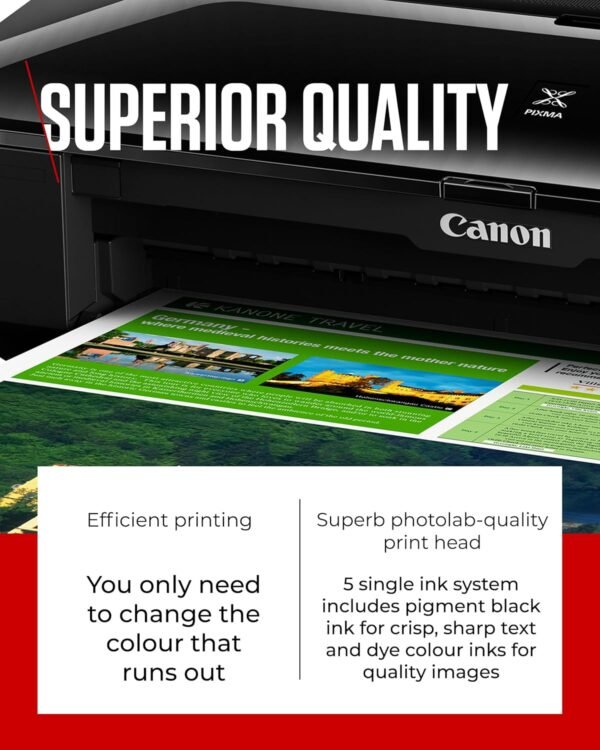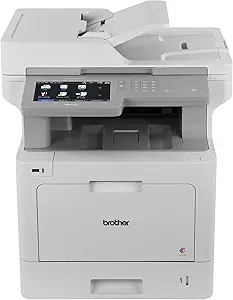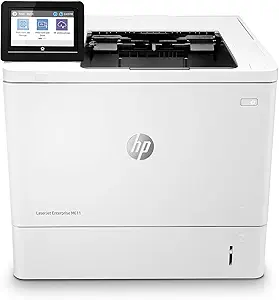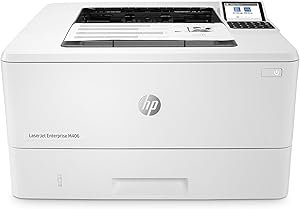Canon PIXMA iX6850 review is this A3 printer worth the investment
Canon PIXMA iX6850 review is this A3 printer worth the investment
- Exceptional print quality with sharp details and vibrant colors, making it ideal for professional documents and photos.
- Quiet operation ensures minimal noise, even during high-volume printing tasks.
- Compact design fits seamlessly into small office spaces without compromising functionality.
- Reliable performance over extended use, maintaining consistent output without frequent maintenance.
As an Amazon Associate I earn from qualifying purchases.
Description
Compact Design and Build Quality
The Canon PIXMA iX6850 is sleek and compact, making it an excellent choice for anyone who needs an A3 printer without the bulk. I was surprised by how it managed to fit so many features into such a small frame. At just 17.82 pounds, it’s easy to move around if I need to reorganize my workspace. The black finish gives it a professional look that blends seamlessly with other office electronics. However, the absence of a built-in display screen felt like a minor drawback, especially when trying to adjust settings directly on the device. Still, for its size and weight, this printer manages to deliver on aesthetics without compromising too much on practicality.
Performance and Print Quality
When it comes to print resolution, this printer truly excels. The 9600 x 2400 dpi resolution delivers sharp, vibrant images with excellent color accuracy. I’ve printed a mix of documents and photos, and everything comes out looking crisp and professional. The pigment-based ink ensures that prints don’t smudge, which is a huge plus for someone as clumsy as me. Whether it’s black-and-white text documents or full-color photos, this printer handles it all with ease.
The speed is another aspect I found satisfying. It prints up to 14.5 images per minute (ipm) for monochrome and 10.4 ipm for color, which is more than enough for my home office needs. While it’s not the fastest printer I’ve used, it maintains consistent quality across all prints. That being said, heavy-duty environments that require rapid printing might find the speed a tad underwhelming.
Connectivity and Ease of Use
Setting up the Canon PIXMA iX6850 was straightforward. It supports multiple connectivity options, including USB, Wi-Fi, and even Ethernet. I tested the wireless printing feature, and it worked flawlessly with my laptop and smartphone. The compatible app makes it easy to send files directly to the printer without needing to transfer them to a computer first.
The absence of automatic duplex printing did catch my attention. I had to manually flip pages when I needed double-sided prints, which, while not a deal-breaker, proved to be slightly inconvenient at times. However, the overall ease of operation compensates for this minor hassle.
Key Benefits
- High-resolution printing ensures professional-quality output.
- Multiple connectivity options, including Wi-Fi and Ethernet, are convenient for versatile setups.
- Compact and sleek design fits seamlessly into small spaces.
- Pigment-based ink prevents smudging and enhances durability.
- Straightforward setup process with an intuitive app for wireless printing.
Weaknesses
- Lack of automatic duplex printing can be inconvenient.
- The absence of a display screen limits on-device control options.
- Print speeds, while decent, may not satisfy high-volume users.
- Output sheet capacity of 150 sheets might feel limiting for larger tasks.
Competing Products
Comparing the Canon PIXMA iX6850 to other similar printers, I found a few key differences. The Epson EcoTank ET-8550, for instance, offers a refillable ink system, which significantly reduces running costs over time. However, it comes at a higher initial price point, making the Canon model a more budget-friendly choice for those who don’t print frequently.
On the other hand, HP’s OfficeJet Pro 7740 provides automatic duplex printing and a larger paper tray capacity, making it more suitable for office environments. Still, the Canon printer outshines it in terms of image quality, thanks to its 9600 x 2400 dpi resolution. For users focused on photo printing and detailed graphics, the Canon model remains a strong contender.
Value for Money
Given its features and performance, the Canon PIXMA iX6850 offers excellent quality for the price. It’s not the cheapest printer on the market, but the high-resolution printing and versatility make it worth the investment. If you’re someone who prioritizes image quality and doesn’t mind the lack of duplex printing, this printer provides a solid return on investment.
While there are cheaper options available, the build quality and reliability of this printer ensure it won’t let you down when you need it most. I’d call it a smart choice for home offices, photographers, or anyone who needs professional-grade printing without breaking the bank.
Additional information
| Maximum Media Size | A3 |
|---|---|
| Power Consumption | 24 Watts |
| Included Components | Ink Tanks, Manuals, Printer |
| Print media | Unknown |
| Scanner Type | Photo |
| Max Input Sheet Capacity | 250 |
| Compatible Devices | PC, Laptops |
| Maximum Color Print Resolution | 9600 x 2400 dpi |
| Sheet Size | A4 NA |
| Maximum Black and White Print Resolution | 9600 x 2400 dpi |
| Warranty Type | Statutory Warranty |
| Dualsided printing | No |
| Wattage | 24 watts |
| Max copy resolution color | 9600 x 2400 dpi |
| Max copy resolution blackwhite | 9600 x 2400 dpi |
| Duplex | Automatic |
| Hardware Interface | USB |
| Ink Color | cyan, magenta, yellow, black |
| Resolution | 9600 x 2400 |
| Additional Printer functions | Scan |
| Control Method | App |
| Output sheet capacity | 150 |
| Processor Count | 1 |
| Series Number | 6850 |
| Number of USB 2 Ports | 1 |
| Total USB Ports | 1 |
| Model Series | PIXMA |
| Specific Uses For Product | Office, business |
| Printer Ink Type | Pigment-based |
| Global Trade Identification Number | 04960999991214 |
| Memory Storage Capacity | 12 GB |
| Product Dimensions | 2.76 x 5.91 x 4.72 inches |
| Item Weight | 17.82 pounds |
| Item model number | iX6850 |
| Batteries | 1 Lithium Ion batteries required. |
| Is Discontinued By Manufacturer | No |
| Manufacturer | Canon |
| Language | English, English |